I think we ended up doing a total of 3 times back and forth :biggrin
Haven´t even looked at the GoPro videos yet ..... never really became friends with the GoPro equipment (Hero3). I´d really put my money on Dick coming up with something great :wink I believe he had every piece of electronic equipment known to man installed in his FGT :wink
Anders, I never got a chance to talk to you about the Hero3, but I'll post here what I was going to tell you in case someone else had the same problems. I bought a second Hero3 to put in the GT40 just before we left, and had forgotten about the issues I had when I bought the first one. So I had to deal with them on the fly.
The Hero3 has software problems right out of the box, even the one I bought three weeks ago. If you don't do the factory update (go to their web site), it will do strange things - most annoyingly it will freeze up and the only way to un-freeze it is to remove and re-insert the battery. That's a real pain because you have to take it out of the case, even if you're using the "frame" housing. The update solves that problem.
The other big problem that the update does NOT solve is that the camera will screw up the dates on the video files, even if you have the date set correctly. This causes confusion later when you're editing video. The latest GoPro update does NOT solve this, but there is a bootleg solution. The problem apparently is that when you put a new card in the camera, the camera formats it (if it's not already formatted) and somehow it screws up something in the formatting process. The solution for now is to format new cards in your computer using MS-DOS (FAT) format, and then put the card in the camera. Do NOT use the Ex-FAT format. I found some discussions online suggesting this and it seemed to work reasonably well, except for one file that it wrote the correct time of day but the wrong date.
I suggest that after you download and backup your files, you re-format your card in your computer before you use it again.
During the Road Rally on Friday the GoPro in the GT stopped recording. I thought I must have bumped the USB power and it drained it's battery (which it does quickly, as you know). But that wasn't the problem, and I still don't know what happened. When I downloaded the video later and took a quick look at it, the video quality had started out great but then gradually developed more and more vertical lines, to the point that it was not usable. But the video after I re-started it was fine. I haven't researched this problem online yet.
I used the GoPro iPhone app and was generally happy with it. But the Wifi drains even more power from the camera as well as from the phone. I had no problems running multiple apps on the phone (such as a GPS tracker, etc) with the phone plugged into power. The HUGE advantage to the smartphone app is that you can monitor and change EVERY camera setting from the phone (or iPod) without having to touch the camera. I used the remote that came with the camera exactly once, and then ditched it in favor of the phone app. Of course you really have to keep the camera powered too, if you don't want to change batteries every 20 minutes (requires a skeleton case or a frame case for access to the USB plug).
All griping aside, the Hero 3 is certainly better than it's predecessors and it has a lot of capabilities that I haven't even explored yet. Maybe Ed or someone else can weigh in on their experiences.