The navigation works in terms of inputting a destination and getting accurate directions, only the time estimate to destination and its ability to accurately track my direction of travel seem off. In other words, as I drive the icon that represents my car, an arrow, is shown to travel the road(s) I'm driving, but the arrow remains pointed east no matter which direction I'm going, which looks funny when I'm going north, south or west because the arrow moves in these directions but stays pointed east???? I'm also not getting verbal directions but that may be from not having that option set up right. I'm still learning all the system's settings (it's a pretty advanced/complex nav system). I fully intend to stay after the speed signal issue until I get it working right, but even if the system never worked better than it does right now it would be useful (if not fully functional).
As for ripping CDs, I was ripping all tracks on each CD and I was doing it in "high quality" mode, which basically means no compression. i think that's why it had to play in real time. The harddrive has so much room that for really great albums (Dark Side of the Moon, Boston's first album, Cars Greatest Hits) I can't justify compressing the music to save space. I have all my MP3 iTurnes burned onto a 4.7-gig DVD-RAM, and it's less than half full. So basically I can just bring that DVD with me and have EVERY MP3 I've ever collected (and the DVD is less than half full). There are 24 gigs available in the harddrive, and each CD, burned with no compression, takes up about 1/2 a gig. So if I ever get down to less than five gigs of space I could still burn all my MP3 to the harddrive and still have room to spare. As of now, I've burned four CDs, all uncompressed, to the harddrive and I still have 96% space free.