"New Posts" not working
- Thread starter twobjshelbys
- Start date
You are using an out of date browser. It may not display this or other websites correctly.
You should upgrade or use an alternative browser.
You should upgrade or use an alternative browser.
Tried Safari, Firefox, Chrome. Try restarting browser. vBulletin updates like to screw a lot of stuff up at this point.
Attachments
Intermittent. It was working at home and then acted up again and is now messed up on my Samsung phone
I have also had problems posting and can't post pictures by going (go advanced) and managing attachments. Both my main computer, laptop, and i pad are experiencing same problems. I really don't think the problem is with my equipment.
Tony...Do you have Tapatalk? It's free and wasn't affected on my Android phone.
No but I don't think it's relevant to this problem. It's happening at home on two different computers again. One is my scanner machine (a Thinkpad W510) that hardly ever visits the web, so I'm reasonably sure the problem is at the server end and not on the client end. Others seeing the same thing is a good indication. Just for yucks I tried Chrome on the Mac and it works OK. I just tried Explorer on the same computer that I'm doing this on (but I'm using Firefox) and the explorer window is OK too. . At the same instant in time, the phone still shows just a text page. There is definitely something goofy going on
Posting from Mac/Chrome now, can't get problem to replicate. Can you clear your browsing history and retry?
Posting from Mac/Chrome now, can't get problem to replicate. Can you clear your browsing history and retry?
Nope. Still FUBAR'd.
Posting from Mac/Chrome now, can't get problem to replicate. Can you clear your browsing history and retry?
Dave, it's happening on three different computers with three different browsers. Quitting and rebooting don't change anything. It does seem random as it is working now but on another computer right now it is broken.
Dave, it's happening on three different computers with three different browsers. Quitting and rebooting don't change anything.
twobjshelbys, as you change and reload the .php files, it often requires a browser restart for the changes to be visible.
twobjshelbys, as you change and reload the .php files, it often requires a browser restart for the changes to be visible.
Both computer #2 and the phone were totally fresh restarts, and computer #2 was with both Firefox and Explorer and I had to log in for the first time on both. In fact, the phone was a total restart this morning. Computer #3 (the mac, again the very first time I ever fired up the browser on that machine and had to log in) started off working but then while I was trying all three computers it stopped working too.
So it's affecting others too. It's a mystery.
It is working right now on this computer. At first I thought it might be the skin (I use the Heritage) and it worked on the Mac with the default Matech skin but stopped working on the second visit (which was just a quit and restart in the same session).
I'm not arguing with you just trying to give you details of what works and not.
Boom. I just changed from the Matech style (where it is working) to the Heritage and it does not work. Try changing the skins to see if it is different.
You're obviously not understanding what I'm saying. I'm changing files now and asking if that has caused it to change. I'm not asking if restarting your computer 5x from this morning to now has changed anything.
It did not change it. I tried it on two computers. If I changed to the Heritage skin and then quit the browser and came back it didn't work. If I set it to Matech, quit, and come back it works. Computer #1 is my normal laptop and #2 is the mac. Same results on both machines.
P.S. On #1 I got the same results with Firefox and Explorer.
What skin are others using when it doesn't work?
P.S. On #1 I got the same results with Firefox and Explorer.
What skin are others using when it doesn't work?
Last edited:
Luke Warmwater
Permanent Vacation
Oh crap delete this I meant to post a snippet and it is interpreting the JS. You are missing the closing script tag prior to line 117 in the search.php page… I think 
Last edited: