Help, GT stops running at idle
- Thread starter Scooter
- Start date
You are using an out of date browser. It may not display this or other websites correctly.
You should upgrade or use an alternative browser.
You should upgrade or use an alternative browser.
MAD - for what it's worth, my problem had occurred with low tank, not full, and I never could read the OBD code. I would get the check engine light - but no code. Changed the neck, and gone. I guess it doesn't always throw off the code ??
AWESOME!! I will change that @%^#$ neck :thumbsup
jamoffroad
New member
- Oct 25, 2008
- 4
This can be a simple "tune" problem as well. Mine had a similar problem and just needed a little tweek in the tune, problem solved 2 years ago. However, this usually only happens after a "custom tune" has been performed. If the car has never been tuned, it's likely the neck.
Tomcat
GT Owner
I got an SCT tuner from Torrie (with my tune). So, I can read codes with it? I guess I will read the directions/instructions.An SCT tuner reads them too.
Below are some instructions c/p from SCT's site, assuming you have an X4. Other SCT handhelds are pretty similar.
Step 1: Once the device is powered on using the OBDII cable provided, scroll down to highlight “Vehicle Diagnostics”. Press the center button on the X4 keypad to select.
Step 2: Use the up or down arrow button to choose “Read” or “Clear” DTC Codes.
READ DTC: Turn the vehicle key to the ON position and select continue. The device will automatically detect and display any codes that may be present. You will be able to read the definition of the code by scrolling and selecting the code being displayed. To go back to the list of DTC’s, highlight and select the back button.
CLEAR DTC: Turn the vehicle key to the ON position and select “Continue”. The device will display “Clear Codes Complete, Turn Key Off”. Your DTC codes have now been cleared. Select Exit, and Exit again to get back to the Main Menu
Step 1: Once the device is powered on using the OBDII cable provided, scroll down to highlight “Vehicle Diagnostics”. Press the center button on the X4 keypad to select.
Step 2: Use the up or down arrow button to choose “Read” or “Clear” DTC Codes.
READ DTC: Turn the vehicle key to the ON position and select continue. The device will automatically detect and display any codes that may be present. You will be able to read the definition of the code by scrolling and selecting the code being displayed. To go back to the list of DTC’s, highlight and select the back button.
CLEAR DTC: Turn the vehicle key to the ON position and select “Continue”. The device will display “Clear Codes Complete, Turn Key Off”. Your DTC codes have now been cleared. Select Exit, and Exit again to get back to the Main Menu
twobjshelbys
GT Owner
Below are some instructions c/p from SCT's site, assuming you have an X4. Other SCT handhelds are pretty similar.
Step 1: Once the device is powered on using the OBDII cable provided, scroll down to highlight “Vehicle Diagnostics”. Press the center button on the X4 keypad to select.
Step 2: Use the up or down arrow button to choose “Read” or “Clear” DTC Codes.
READ DTC: Turn the vehicle key to the ON position and select continue. The device will automatically detect and display any codes that may be present. You will be able to read the definition of the code by scrolling and selecting the code being displayed. To go back to the list of DTC’s, highlight and select the back button.
CLEAR DTC: Turn the vehicle key to the ON position and select “Continue”. The device will display “Clear Codes Complete, Turn Key Off”. Your DTC codes have now been cleared. Select Exit, and Exit again to get back to the Main Menu
Note: If you clear the DTC code it will reset the emissions readiness tests and you will have to run the drive cycle. If the code you have is readiness test related it can take a while for the code to return. Having gone through a set of codes with my GT the Ford sequence is much harder to run to completion than my Dodge truck. I got the truck in 10 miles. The GT took a lot longer. Drive it around for a while and watch the indicators clear. Then for the ones that haven't use the specific sequence outlined in the Ford Drive Cycle document (google it).
Tomcat
GT Owner
Probably a sensor dirty or out of spec, but not far enough out of spec to trigger an error code. Refer to parallel thread.