Forum computer changes
- Thread starter fjpikul
- Start date
You are using an out of date browser. It may not display this or other websites correctly.
You should upgrade or use an alternative browser.
You should upgrade or use an alternative browser.
Spell check works. If I mispeel this word, a red line appears under it in my text box. And +1 rep for noticing :biggrin
Spell check works. If I mispeel this word, a red line appears under it in my text box. And +1 rep for noticing :biggrin
How do you turn spell check on.. or is there a key??? I use Netscape 7.2
Can you increase the size of the avatars, I would like to be able to link to an entire movie...:rofl
Sorry bonester, it's browser dependant. Use firefox. :rofl
Seriously, I'll try and incorporate a hack for other browsers. I just had to change a bunch of stuff because the porn bots were relentlessly trying to get on the site. Apparently it's a nasty turn of events where spammers have gone from mail to forums. They get one click out of every thousand posts and they make a living. :thumbsdow
Seriously, I'll try and incorporate a hack for other browsers. I just had to change a bunch of stuff because the porn bots were relentlessly trying to get on the site. Apparently it's a nasty turn of events where spammers have gone from mail to forums. They get one click out of every thousand posts and they make a living. :thumbsdow
Sorry bonester, it's browser dependant. Use firefox. :rofl
I'm using Firefox, and oviously need speel chech. How du I turn it on?:confused
I'm using Firefox, and oviously need speel chech. How du I turn it on?:confused
Did you upgrade to Firefox 2.0? There is a spell check extension that works real well on any text input box on any site. :thumbsup
Avatar Space! Avatar Space!
at least for the lifetimers.:wink
How big do you need?
I wish I could upload stuff. I think it is on my end and not yours. Thats what I get for living in this middle of nowhere place. It might help if I washed the alkali dust off my sat dish providing I can find water.
How big do you need?
Can I donate my allocation to bony so his can be bigger?
I can make them moderately bigger, I just hate forums where people put 1920 X 1200 images as their avatars so you spend 90% of your time scrolling on a 20" monitor.
I can make them moderately bigger, I just hate forums where people put 1920 X 1200 images as their avatars so you spend 90% of your time scrolling on a 20" monitor.
AGREE:thumbsup
AGREE:thumbsup
Wow, just switched to FoxFire and see the spell check... well phuckmearrunin,
I like that.
Please, a little more avatar space, I have the new Brittany movie coming from fellow Fresno boy, KFed and I thought it would be a great avatar...:wink
For at least an hour or so till you find it...:willy :eek :willy
I can make them moderately bigger, I just hate forums where people put 1920 X 1200 images as their avatars so you spend 90% of your time scrolling on a 20" monitor.
Actually, the size itself is ok, its the file size that should be bigger. I would think up to 100kb, but keep the size 120x120 so there are no scrolling problems.
Bony, what are your thoughts on size?
There, I gave you 10 extra pixels and your 100kb for Lifetime II and IV. If it gets out of hand though and we've got 4mb of avatars loading per page it goes away.
You know the rules Bony.
:banana :banana Man, it's going to get interesting in here!:banana :banana