Friday June 9 Update, see below.
I imagine many of us have seen the lights fail on one or more of our five toggle switches. I've lost my headlight, fog and dimmer lights. No switch lights when I drive at night. I finally decided to replace them.
For anyone looking to make this repair I thought I'd provide some photos and guidance from what I learned today.
First, the lower dash valance needs to be removed. It is attached by press-in fittings. Here are a couple pictures of the backside of the valence so you can see their locations and what they look like.
***NOTE. I had to re load photos due to previously using photoshop. I apologize for them not being after specific copy/instructions.***
Next, the drivers knee brace is removed. It is held by five small bolts and one press-in fitting. Here is what the driver and passenger knee braces look like behind the lower valence.
Now you can see the lower parts of the five toggle switches.
Next the silver plate underneath the dash where the switches sit needs to be removed, there are six nuts.
NOTE! The two nuts on the backing plate nearest the center of the cockpit cannot be removed without what I call a "knuckle swivel" fitting for your 1/4 inch drive. The housing for the radio is in the way. This is where I had to stop today as I don't have one! When I get it tomorrow I will continue and provide further photos.
Update:
Once I secured a 1/4 universal joint fitting for the drive I proceeded to remove the final two nuts in order to remove the backing plate. This simple task was the most difficult and frustrating part of the entire process. Photo below shows the entry and angle challenges posed by their location and the radio housing.
Once those little ba$t@rds were removed I spent 10 minutes trying to drop the backing plate with the switches connected and this brace pointed out by the screwdriver, used for attaching the knee brace, was in the way so out it went. At least that is simple, four easily accessible Phillips screws.
It still took some finesse to remove the backing plate and switches, and I unplugged the switches in order to get it done, but here is what you get.
Next came the challenge of removing the switches from the plate. There are four tabs, one on each corner, that need to be simultaneously pressed inward so the switch can be lifted out. Another exercise in patience. Here are the switches.
Once the plate with the new switches are ready, you replace the two faceplates that go with the switch panel, as they are where the six threaded posts are that receive the six bolts.
So once the switches are plugged back into their connectors they are reinstalled from underneath the dash and the six bolts are replaced (be sure to allow time to savor those last two). I should say before mounting the switches and after plugging the switches in I made certain they all worked properly. They did, so the switches and backing plate is replaced, the knee brace bracket is replaced, the knee brace is replaced, and the lower dash valance is pressed back into place.
Any questions be sure to let me know!
I imagine many of us have seen the lights fail on one or more of our five toggle switches. I've lost my headlight, fog and dimmer lights. No switch lights when I drive at night. I finally decided to replace them.
For anyone looking to make this repair I thought I'd provide some photos and guidance from what I learned today.
First, the lower dash valance needs to be removed. It is attached by press-in fittings. Here are a couple pictures of the backside of the valence so you can see their locations and what they look like.
***NOTE. I had to re load photos due to previously using photoshop. I apologize for them not being after specific copy/instructions.***
Next, the drivers knee brace is removed. It is held by five small bolts and one press-in fitting. Here is what the driver and passenger knee braces look like behind the lower valence.
Now you can see the lower parts of the five toggle switches.
Next the silver plate underneath the dash where the switches sit needs to be removed, there are six nuts.
NOTE! The two nuts on the backing plate nearest the center of the cockpit cannot be removed without what I call a "knuckle swivel" fitting for your 1/4 inch drive. The housing for the radio is in the way. This is where I had to stop today as I don't have one! When I get it tomorrow I will continue and provide further photos.
Update:
Once I secured a 1/4 universal joint fitting for the drive I proceeded to remove the final two nuts in order to remove the backing plate. This simple task was the most difficult and frustrating part of the entire process. Photo below shows the entry and angle challenges posed by their location and the radio housing.
Once those little ba$t@rds were removed I spent 10 minutes trying to drop the backing plate with the switches connected and this brace pointed out by the screwdriver, used for attaching the knee brace, was in the way so out it went. At least that is simple, four easily accessible Phillips screws.
It still took some finesse to remove the backing plate and switches, and I unplugged the switches in order to get it done, but here is what you get.
Next came the challenge of removing the switches from the plate. There are four tabs, one on each corner, that need to be simultaneously pressed inward so the switch can be lifted out. Another exercise in patience. Here are the switches.
Once the plate with the new switches are ready, you replace the two faceplates that go with the switch panel, as they are where the six threaded posts are that receive the six bolts.
So once the switches are plugged back into their connectors they are reinstalled from underneath the dash and the six bolts are replaced (be sure to allow time to savor those last two). I should say before mounting the switches and after plugging the switches in I made certain they all worked properly. They did, so the switches and backing plate is replaced, the knee brace bracket is replaced, the knee brace is replaced, and the lower dash valance is pressed back into place.
Any questions be sure to let me know!
Attachments
-
 D11A7262-5D28-4AD0-88B9-BC9D6F63FDFC.jpg108.7 KB · Views: 58
D11A7262-5D28-4AD0-88B9-BC9D6F63FDFC.jpg108.7 KB · Views: 58 -
 DD670894-05B0-4610-808F-F01DF0AC149F.jpg120.1 KB · Views: 58
DD670894-05B0-4610-808F-F01DF0AC149F.jpg120.1 KB · Views: 58 -
 46B542C6-83F1-4F92-BC56-D8081E0749E2.jpg69.1 KB · Views: 31
46B542C6-83F1-4F92-BC56-D8081E0749E2.jpg69.1 KB · Views: 31 -
 4D0F331D-0600-40ED-A2D1-D22D316F9284.jpg89.4 KB · Views: 58
4D0F331D-0600-40ED-A2D1-D22D316F9284.jpg89.4 KB · Views: 58 -
 6C046515-92FB-4EB7-8B93-ED72C3442B34.jpg145.4 KB · Views: 62
6C046515-92FB-4EB7-8B93-ED72C3442B34.jpg145.4 KB · Views: 62 -
 C6198973-95C8-42A8-9FA0-C673206ED98F.jpg117.3 KB · Views: 57
C6198973-95C8-42A8-9FA0-C673206ED98F.jpg117.3 KB · Views: 57 -
 8F0C682B-1B1D-43EB-A8D1-D61E156EC396.jpg121.2 KB · Views: 45
8F0C682B-1B1D-43EB-A8D1-D61E156EC396.jpg121.2 KB · Views: 45 -
 BBDD6388-8DCE-4AE6-8880-A0989F56E2CF.jpg116.2 KB · Views: 55
BBDD6388-8DCE-4AE6-8880-A0989F56E2CF.jpg116.2 KB · Views: 55 -
 7E08BD82-74BE-416D-8448-7048D0B22522.jpg130.8 KB · Views: 52
7E08BD82-74BE-416D-8448-7048D0B22522.jpg130.8 KB · Views: 52 -
 0557A304-F9F5-4509-B331-41440296530F.jpg130.5 KB · Views: 44
0557A304-F9F5-4509-B331-41440296530F.jpg130.5 KB · Views: 44 -
 67813061-2F92-43F2-90E7-81459C7CB73A.jpg192.1 KB · Views: 65
67813061-2F92-43F2-90E7-81459C7CB73A.jpg192.1 KB · Views: 65 -
 6DF036E7-9676-4A4C-9CF0-89CF3B758A84.jpg113.9 KB · Views: 58
6DF036E7-9676-4A4C-9CF0-89CF3B758A84.jpg113.9 KB · Views: 58 -
 C6A4C679-6BAE-409F-BA5D-A204FAD38501.jpg118.9 KB · Views: 39
C6A4C679-6BAE-409F-BA5D-A204FAD38501.jpg118.9 KB · Views: 39 -
 97B3FBCD-7B80-418D-9719-A965453730AA.jpg176.9 KB · Views: 48
97B3FBCD-7B80-418D-9719-A965453730AA.jpg176.9 KB · Views: 48
Last edited: